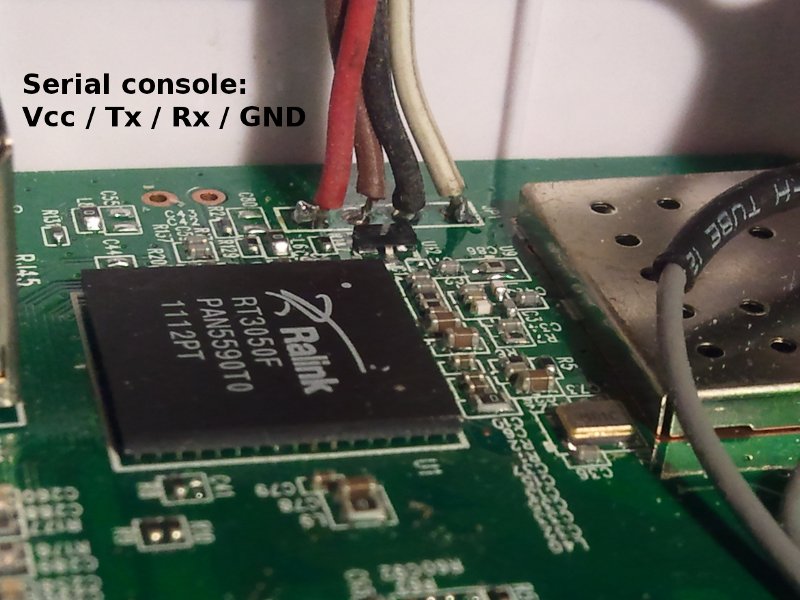- Name
- Identification
- Specifications
- Detection of original firmware
- Getting access to the serial port
- Serial Console Boot
- Linux Kernel Boot Log
- Flashing
- Image and Packages
- Building your own image
- TO DO / À faire
Name
The router is unbranded, but may has the following model names, depending on the seller:
- Portable Mini 150M 802.11n WiFi Wireless 3G Router, model C1291
- TopLink RT-3GWT Wireless N Access Point 3G Travel Size Mobile Router
- Bococom DWR-150
- CW-G3 (CDR-King)
- Widemac or SkyLink SL-R7206
Identification
This is a small router with a single antenna, with the front and back covered with a blue strip. Some may have a logo on its top. It opens by removing 4 screws under the router, and reveals a Ralink RT3050F chip. The board is identified as XDX-RN502R V2.0.
More pictures: http://www.flickr.com/photos/elecnix/sets/72157629696033799
Specifications
- Wireless LAN: IEEE802.11 b / g / n, 2400-2483.5 MHz
- LAN: IEEE802.3/802.3u
- 1 RJ45 port LAN 10/100Base-TX
- 1 USB port (type A female)
- 1 indicateur de puissance
- 1 indicateur de réseau WLAN
- DC 12V @ 1A
- Power < 6W
- 88mm × 65mm × 23mm, 108 grams
- Working temperature: -10 ° C à +60 ° C
- Température de stockage: -20 ℃ à +70 ℃
- Humidité: 5% ~ 95% non-condensing
- CE Certified
- RoHS certification
- Chipset: Ralink 3050
Detection of original firmware
$ sudo nmap -P0 -O 192.168.0.1
Starting Nmap 5.21 ( http://nmap.org ) at 2012-03-29 22:45 EDT
Nmap scan report for 192.168.0.1
Host is up (0.0016s latency).
Not shown: 996 closed ports
PORT STATE SERVICE
23/tcp open telnet
53/tcp open domain
80/tcp open http
2869/tcp open unknown
MAC Address: 00:B0:C0:01:8B:34 (Unknown)
Device type: media device|general purpose
Running: Chumby embedded, Linux 2.6.X
OS details: Chumby Internet radio, Linux 2.6.13 - 2.6.28
Network Distance: 1 hop
OS detection performed. Please report any incorrect results at http://nmap.org/submit/ .
Nmap done: 1 IP address (1 host up) scanned in 2.90 seconds
So this appears to be running Linux, and mistaken to be a Chumby.
$ nmap -P0 -sV 192.168.0.1
Starting Nmap 5.21 ( http://nmap.org ) at 2012-03-29 22:58 EDT
Nmap scan report for 192.168.0.1
Host is up (0.030s latency).
Not shown: 996 closed ports
PORT STATE SERVICE VERSION
23/tcp open telnet Linksys WRT54G telnetd (Tomato firmware)
53/tcp open domain dnsmasq 2.22
80/tcp open tcpwrapped
2869/tcp open unknown
1 service unrecognized despite returning data. If you know the service/version, please submit the following fingerprint at http://www.insecure.org/cgi-bin/servicefp-submit.cgi :
SF-Port2869-TCP:V=5.21%I=7%D=3/29%Time=4F752165%P=i686-pc-linux-gnu%r(GetR
SF:equest,9F,"HTTP/1\.0\x20200\x20OK\r\nCONTENT-TYPE:\x20text/xml\r\nCONTE
SF:NT-LENGTH:\x200\r\nDATE:\x20Thu,\x2001\x20Jan\x201970\x2001:45:44\x20GM
SF:T\r\nSERVER:\x20Linux/2\.6\.21\x20UPnP/1\.0\x20myigd/1\.0\r\nCONNECTION
SF::\x20close\r\n\r\n");
Service Info: Device: WAP
There's a telnet server, a DNS and web server, and something unknown on port 2869.
Let's telnet into it, using the default admin username and admin password.
$ telnet 192.168.0.1
Trying 192.168.0.1...
Connected to 192.168.0.1.
Escape character is '^]'.
Router login: admin
Password:
Welcome to Bococom Router Series
For detailed information, please check:
www.bococom.com
BusyBox v1.12.1 (2010-11-26 17:38:48 CST) built-in shell (msh)
Enter 'help' for a list of built-in commands.
#
The C1291 or Top Link RT3-GWT is revealing its name! Bococom is a company in Shenzhen, China.
A search for Bococom leads to a thread on the DD-WRT forum about some people flashing a very similar router, but based on the Ralink 3052, which is the 300Mbit/s version, with two antennas instead of one.
http://www.dd-wrt.com/phpBB2/viewtopic.php?t=82160&postdays=0&postorder=asc&start=30
It links to the OpenWRT forum with essentially the same flashing procedure, which involves using a serial cable.
https://forum.openwrt.org/viewtopic.php?pid=158105#p158105
The firmware they flash the router with is for the Aceex NR22/Y, and the same company also makes the NR11/Y which is 150 Mbit/s 1T1R, most likely using the same Ralink 3050 as our Bococom. There are still ongoing discussions as of today, march 28 2012. In the DD-WRT database, only the Aceex NR22/Y is listed.
Back to Bococom, they list the DWR150
http://www.bococom.com/product.asp?ProdNum=134&zid=200909221828087028825
There is no software available for download for this router on the Brococom web site:
http://www.bococom.com/download.asp?type=DWR150
Getting access to the serial port
I used an old Siemens IP-40 cellphone serial communication cable to connect to the TTL-level serial port on the PCB, inspired by the unbricking of a TP-Link MR3420 and connected to the Bococom with minicom on Linux with the 57600 8N1 settings, hardware & software flow control at OFF. Using Minicom, launch it with minicom -s to open the configuration.
If you want to do the same, we suggest to have a look at the Serial Console Documentation on the OpenWRT wiki.
Serial Console Boot
Here's the output:
Booting the Original Firmware
U-Boot 1.1.3 (Apr 7 2010 - 09:43:57)
Board: Ralink APSoC DRAM: 32 MB
relocate_code Pointer at: 81fac000
======= config usb otg =====
flash_protect ON: from 0xBF000000 to 0xBF0205C3
protect on 0
protect on 1
protect on 2
protect on 3
protect on 4
protect on 5
protect on 6
protect on 7
protect on 8
protect on 9
flash_protect ON: from 0xBF030000 to 0xBF03FFFF
protect on 10
*** Warning - bad CRC, using default environment
============================================
Ralink UBoot Version: 3.2
--------------------------------------------
ASIC 3052_MP2 (Port5<->None)
DRAM COMPONENT: 256Mbits
DRAM BUS: 16BIT
Total memory: 32 MBytes
Date:Apr 7 2010 Time:09:43:57
============================================
icache: sets:128, ways:4, linesz:32 ,total:16384
dcache: sets:128, ways:4, linesz:32 ,total:16384
##### The CPU freq = 320 MHZ ####
SDRAM bus set to 16 bit
SDRAM size =32 Mbytes
Please choose the operation:
1: Load system code to SDRAM via TFTP.
2: Load system code then write to Flash via TFTP.
3: Boot system code via Flash (default).
4: Entr boot command line interface.
9: Load Boot Loader code then write to Flash via TFTP.
You choosed 3
0
3: System Boot system code via Flash.
## Booting image at bf050000 ...
Image Name: Linux Kernel Image
Created: 2011-05-25 7:38:47 UTC
System Control Status = 0x00400000
Image Type: MIPS Linux Kernel Image (lzma compressed)
Data Size: 3502016 Bytes = 3.3 MB
Load Address: 80000000
Entry Point: 802d2000
Verifying Checksum ... OK
Uncompressing Kernel Image ... OK
No initrd
## Transferring control to Linux (at address 802d2000) ...
## Giving linux memsize in MB, 32
Starting kernel ...
LINUX started...
THIS IS ASIC
3G Router Start!
Then the console goes silent and does not echo back what I type.
Boot command-line interface
Turning off the router, then holding the '4' key, I get:
Please choose the operation:
1: Load system code to SDRAM via TFTP.
2: Load system code then write to Flash via TFTP.
3: Boot system code via Flash (default).
4: Entr boot command line interface.
9: Load Boot Loader code then write to Flash via TFTP.
You choosed 4
0
eth_register
Eth0 (10/100-M)
enetvar=ethaddr,Eth addr:00:AA:BB:CC:DD:10
00:AA:BB:CC:DD:10:
eth_current->name = Eth0 (10/100-M)
4: System Enter Boot Command Line Interface.
U-Boot 1.1.3 (Apr 7 2010 - 09:43:57)
main_loop !!
In main_loop !!
CONFIG_BOOTDELAY
### main_loop entered: bootdelay=5
### main_loop: bootcmd="tftp"
RT3052 #
You may also press the Reset button while powering the router, and you will get 5 seconds to pick an option from the menu.
Environment Variables
RT3052 # printenv
bootcmd=tftp
bootdelay=5
baudrate=57600
ethaddr="00:AA:BB:CC:DD:10"
ipaddr=10.10.10.123
serverip=10.10.10.3
preboot=echo;echo
ramargs=setenv bootargs root=/dev/ram rw
addip=setenv bootargs $(bootargs) ip=$(ipaddr):$(serverip):$(gatewayip):$(netmask):$(hostname):$(netdev):off
addmisc=setenv bootargs $(bootargs) console=ttyS0,$(baudrate) ethaddr=$(ethaddr) panic=1
flash_self=run ramargs addip addmisc;bootm $(kernel_addr) $(ramdisk_addr)
kernel_addr=BFC40000
u-boot=u-boot.bin
load=tftp 8A100000 $(u-boot)
u_b=protect off 1:0-1;era 1:0-1;cp.b 8A100000 BC400000 $(filesize)
loadfs=tftp 8A100000 root.cramfs
u_fs=era bc540000 bc83ffff;cp.b 8A100000 BC540000 $(filesize)
test_tftp=tftp 8A100000 root.cramfs;run test_tftp
stdin=serial
stdout=serial
stderr=serial
ethact=Eth0 (10/100-M)
Environment size: 783/65532 bytes
RT3052
Command-line Help
RT3052 # help
? - alias for 'help'
boot - boot default, i.e., run 'bootcmd'
bootd - boot default, i.e., run 'bootcmd'
bootm - boot application image from memory
bootp - boot image via network using BootP/TFTP protocol
cp - memory copy
echo - echo args to console
erase - erase FLASH memory
go - start application at address 'addr'
help - print online help
loadb - load binary file over serial line (kermit mode)
md - memory display
mdio - Ralink PHY register R/W command !!
mm - memory modify (auto-incrementing)
mw - memory write (fill)
nm - memory modify (constant address)
printenv- print environment variables
protect - enable or disable FLASH write protection
reset - Perform RESET of the CPU
run - run commands in an environment variable
saveenv - save environment variables to persistent storage
setenv - set environment variables
spicmd - read/write data from/to eeprom or vtss
tftpboot- boot image via network using TFTP protocol
loopback - Ralink eth loopback test !!
version - print monitor version
RT3052 #
help bootm
RT3052 # help bootm
bootm [addr [arg ...]]
- boot application image stored in memory
passing arguments 'arg ...'; when booting a Linux kernel,
'arg' can be the address of an initrd image
help bootd
RT3052 # help bootd
bootd - No help available.
help bootp
RT3052 # help bootp
bootp [loadAddress] [bootfilename]
help cp
RT3052 # help cp
cp [.b, .w, .l] source target count
- copy memory
help echo
RT3052 # help echo
echo [args..]
- echo args to console; \c suppresses newline
help erase
RT3052 # help erase
erase start end
- erase FLASH from addr 'start' to addr 'end'
erase N:SF[-SL]
- erase sectors SF-SL in FLASH bank # N
erase bank N
- erase FLASH bank # N
erase all
- erase all FLASH banks
erase linux
- erase linux kernel block
help go
RT3052 # help go
go addr [arg ...]
- start application at address 'addr'
passing 'arg' as arguments
help loadb
RT3052 # help loadb
loadb [ off ] [ baud ]
- load binary file over serial line with offset 'off' and baudrate 'baud'
help md
RT3052 # help md
md [.b, .w, .l] address [# of objects]
- memory display
help mdio
RT3052 # help mdio
mdio mdio.r [phy_addr(dec)] [reg_addr(dec)]
mdio.w [phy_addr(dec)] [reg_addr(dec)] [data(HEX)]
mdio.anoff GMAC1 Force link status enable !!
mdio.anon GMAC1 Force link status disable !!
mdio.wb [phy register(dec)] [bit offset(Dec)] [Value(0/1)]
help mm
RT3052 # help mm
mm [.b, .w, .l] address
- memory modify, auto increment address
help mw
RT3052 # help mw
mw [.b, .w, .l] address value [count]
- write memory
help nm
RT3052 # help nm
nm [.b, .w, .l] address
- memory modify, read and keep address
help printenv
RT3052 # help printenv
printenv
- print values of all environment variables
printenv name ...
- print value of environment variable 'name'
help protect
RT3052 # help protect
protect on start end
- protect FLASH from addr 'start' to addr 'end'
protect on N:SF[-SL]
- protect sectors SF-SL in FLASH bank # N
protect on bank N
- protect FLASH bank # N
protect on all
- protect all FLASH banks
protect off start end
- make FLASH from addr 'start' to addr 'end' writable
protect off N:SF[-SL]
- make sectors SF-SL writable in FLASH bank # N
protect off bank N
- make FLASH bank # N writable
protect off all
- make all FLASH banks writable
help reset
RT3052 # help reset
reset - No help available.
help run
RT3052 # help run
run var [...]
- run the commands in the environment variable(s) 'var'
help saveenv
RT3052 # help saveenv
saveenv - No help available.
help setenv
RT3052 # help setenv
setenv name value ...
- set environment variable 'name' to 'value ...'
setenv name
- delete environment variable 'name'
help spicmd
RT3052 # help spicmd
spicmd spicmd usage:
spicmd eeprom read [address]
spicmd eeprom write [size] [address] [value]
spicmd eeprom dump
spicmd vtss read [block] [sub-block] [address]
spicmd vtss write [block] [sub-block] [address] [value]
NOTE: size is 1, 2, 4 bytes only, address and value are in hex
help tftpboot
RT3052 # help tftpboot
tftpboot [loadAddress] [bootfilename]
help version
RT3052 # help version
version - No help available
Linux Kernel Boot Log
Here is the output when booting with option 1, with image from http://necromant.ath.cx/files/arthelail/2011.08.16/openwrt-ramips-rt305x-unbranded-3gn-squashfs-sysupgrade.bin
CPU revision is: 0001964c (MIPS 24Kc)
Ralink RT3350 id:1 rev:2 running at 320.00 MHz
Determined physical RAM map:
memory: 02000000 @ 00000000 (usable)
Initrd not found or empty - disabling initrd
Zone PFN ranges:
Normal 0x00000000 -> 0x00002000
Movable zone start PFN for each node
early_node_map[1] active PFN ranges
0: 0x00000000 -> 0x00002000
Built 1 zonelists in Zone order, mobility grouping on. Total pages: 8128
Kernel command line: board=UNBRANDED-3GN mtdparts=physmap-flash.0:192k(u-boot)ro,64k(u-boot-env)ro,64k(factory)ro,960k(kernel),2816k(rootfs),2
PID hash table entries: 128 (order: -3, 512 bytes)
Dentry cache hash table entries: 4096 (order: 2, 16384 bytes)
Inode-cache hash table entries: 2048 (order: 1, 8192 bytes)
Primary instruction cache 16kB, VIPT, 4-way, linesize 32 bytes.
Primary data cache 16kB, 4-way, VIPT, no aliases, linesize 32 bytes
Writing ErrCtl register=00000000
Readback ErrCtl register=00000000
Memory: 29880k/32768k available (1966k kernel code, 2888k reserved, 344k data, 152k init, 0k highmem)
SLUB: Genslabs=9, HWalign=32, Order=0-3, MinObjects=0, CPUs=1, Nodes=1
NR_IRQS:48
console [ttyS1] enabled, bootconsole disabled
console [ttyS1] enabled, bootconsole disabled
Calibrating delay loop... 212.58 BogoMIPS (lpj=1062912)
pid_max: default: 32768 minimum: 301
Mount-cache hash table entries: 512
NET: Registered protocol family 16
MIPS: machine is Unbranded 3GN router from DX
bio: create slab <bio-0> at 0
usbcore: registered new interface driver usbfs
usbcore: registered new interface driver hub
usbcore: registered new device driver usb
Switching to clocksource MIPS
NET: Registered protocol family 2
IP route cache hash table entries: 1024 (order: 0, 4096 bytes)
TCP established hash table entries: 1024 (order: 1, 8192 bytes)
TCP bind hash table entries: 1024 (order: 0, 4096 bytes)
TCP: Hash tables configured (established 1024 bind 1024)
TCP reno registered
UDP hash table entries: 256 (order: 0, 4096 bytes)
UDP-Lite hash table entries: 256 (order: 0, 4096 bytes)
NET: Registered protocol family 1
squashfs: version 4.0 (2009/01/31) Phillip Lougher
JFFS2 version 2.2 (NAND) (SUMMARY) (LZMA) (RTIME) (CMODE_PRIORITY) (c) 2001-2006 Red Hat, Inc.
msgmni has been set to 58
io scheduler noop registered
io scheduler deadline registered (default)
Serial: 8250/16550 driver, 2 ports, IRQ sharing disabled
serial8250: ttyS0 at MMIO 0x10000500 (irq = 13) is a 16550A
serial8250: ttyS1 at MMIO 0x10000c00 (irq = 20) is a 16550A
physmap platform flash device: 00800000 at bf000000
physmap-flash.0: Found 1 x16 devices at 0x0 in 16-bit bank. Manufacturer ID 0x0000c2 Chip ID 0x0022a8
Amd/Fujitsu Extended Query Table at 0x0040
Amd/Fujitsu Extended Query version 1.1.
number of CFI chips: 1
6 cmdlinepart partitions found on MTD device physmap-flash.0
Creating 6 MTD partitions on "physmap-flash.0":
0x000000000000-0x000000030000 : "u-boot"
0x000000030000-0x000000040000 : "u-boot-env"
0x000000040000-0x000000050000 : "factory"
0x000000050000-0x000000140000 : "kernel"
0x000000140000-0x000000400000 : "rootfs"
mtd: partition "rootfs" set to be root filesystem
split_squashfs: no squashfs found in "physmap-flash.0"
0x000000050000-0x000000400000 : "firmware"
dwc_otg: version 2.72a 24-JUN-2008
dwc_otg: Core Release: 2.66a
dwc_otg: Periodic Transfer Interrupt Enhancement - disabled
dwc_otg: Multiprocessor Interrupt Enhancement - disabled
dwc_otg: Using DMA mode
dwc_otg: Device using Buffer DMA mode
dwc_otg lm0: DWC OTG Controller
dwc_otg lm0: new USB bus registered, assigned bus number 1
dwc_otg lm0: irq 26, io mem 0x00000000
dwc_otg: Init: Port Power? op_state=1
dwc_otg: Init: Power Port (0)
hub 1-0:1.0: USB hub found
hub 1-0:1.0: 1 port detected
TCP westwood registered
NET: Registered protocol family 17
802.1Q VLAN Support v1.8 Ben Greear <greearb@candelatech.com>
All bugs added by David S. Miller <davem@redhat.com>
[...]
jffs2_scan_eraseblock(): Magic bitmask 0x1985 not found at 0x00290020: 0x4f10 instead
jffs2_scan_eraseblock(): Magic bitmask 0x1985 not found at 0x00290024: 0x0781 instead
Further such events for this erase block will not be printed
Cowardly refusing to erase blocks on filesystem with no valid JFFS2 nodes
empty_blocks 2, bad_blocks 0, c->nr_blocks 44
VFS: Cannot open root device "(null)" or unknown-block(31,4)
Please append a correct "root=" boot option; here are the available partitions:
1f00 192 mtdblock0 (driver?)
1f01 64 mtdblock1 (driver?)
1f02 64 mtdblock2 (driver?)
1f03 960 mtdblock3 (driver?)
1f04 2816 mtdblock4 (driver?)
1f05 3776 mtdblock5 (driver?)
Kernel panic - not syncing: VFS: Unable to mount root fs on unknown-block(31,4)
A custom build with ramdisk as the target image actually boots and gives a shell prompt.
Type make menuconfig in the OpenWRT source, and pick:
- Target System: Ralink RT288x/RT3xxx
- Subtarget: RT305x based boards
- Target Profile Default Profile
- Target images: ramdisk
You should also compile batman-adv too if you plan to use this for a mesh node, and do not forget debugfs, which is used by batctl:
- Global build settings / Compile the kernel with Debug FileSystem enabled
Original MTD flash backup:
root@OpenWrt:/tmp# dd if=/dev/mtd0 of=/tmp/mtd0
384+0 records in
384+0 records out
root@OpenWrt:/tmp# dd if=/dev/mtd1 of=/tmp/mtd1
128+0 records in
128+0 records out
root@OpenWrt:/tmp# dd if=/dev/mtd2 of=/tmp/mtd2
128+0 records in
128+0 records out
root@OpenWrt:/tmp# dd if=/dev/mtd3 of=/tmp/mtd3
1792+0 records in
1792+0 records out
root@OpenWrt:/tmp# dd if=/dev/mtd4 of=/tmp/mtd4
5760+0 records in
5760+0 records out
root@OpenWrt:/tmp# dd if=/dev/mtd5 of=/tmp/mtd4
root@OpenWrt:/tmp# dd if=/dev/mtd5 of=/tmp/mtd5
7552+0 records in
7552+0 records out
I'm asking for help on the OpenWRT forum: https://forum.openwrt.org/viewtopic.php?pid=165814
Flashing
Configuration of TFTP Server: dnsmasq
Install dnsmasq:
sudo apt-get install dnsmasq
Edit /etc/dnsmasq.conf:
# Enable dnsmasq's built-in TFTP server
enable-tftp
# Set the root directory for files available via FTP.
tftp-root=/var/ftpd
Apply the changes by restarting dnsmasq:
sudo /etc/init.d/dnsmasq restart
Create the folder where you'll put the image:
sudo mkdir /var/ftpd
Download the image:
wget http://marchildon.net/openwrt/xdx-rn502r/openwrt-ramips-rt305x-xdxrn502r-squashfs-sysupgrade.bin
Copy the images to the server's folder, and give it a shorter name:
sudo cp openwrt-ramips-rt305x-xdxrn502r-squashfs-sysupgrade.bin /var/ftpd/bococom.bin
Testing OpenWRT from Serial Console
At boot, select option 1, then provide the IP address the router should have for flashing (192.168.1.1), the IP address of your computer plugged into the router (192.168.1.2) and the file you want to boot: bococom-test.bin
Flashing OpenWRT from Serial Console
Choose option 2 at boot, specify the IP addresses just like when testing, but provide the squashfs image: bococom-flash.bin
2: System Load Linux Kernel then write to Flash via TFTP.
Warning!! Erase Linux in Flash then burn new one. Are you sure?(Y/N)
Please Input new ones /or Ctrl-C to discard
Input device IP (192.168.1.1) ==:
Input server IP (192.168.1.2) ==:
Input Linux Kernel filename (xdxrn502r.bin) ==:bococom.bin
netboot_common, argc= 3
*************buf = 0x81fcc740
**********NexTxPacket = 81fe4840
NetTxPacket = 0x81FE4840
NetRxPackets[0] = 0x81FE4E40
NetRxPackets[1] = 0x81FE5440
NetRxPackets[2] = 0x81FE5A40
NetRxPackets[3] = 0x81FE6040
NetRxPackets[4] = 0x81FE6640
NetRxPackets[5] = 0x81FE6C40
NetRxPackets[6] = 0x81FE7240
NetRxPackets[7] = 0x81FE7840
NetRxPackets[8] = 0x81FE7E40
NetRxPackets[9] = 0x81FE8440
NetRxPackets[10] = 0x81FE8A40
NetRxPackets[11] = 0x81FE9040
NetRxPackets[12] = 0x81FE9640
NetRxPackets[13] = 0x81FE9C40
NetRxPackets[14] = 0x81FEA240
NetRxPackets[15] = 0x81FEA840
NetRxPackets[16] = 0x81FEAE40
NetRxPackets[17] = 0x81FEB440
NetRxPackets[18] = 0x81FEBA40
NetRxPackets[19] = 0x81FEC040
KSEG1ADDR(NetTxPacket) = 0xA1FE4840
NetLoop,call eth_halt !
NetLoop,call eth_init !
Trying Eth0 (10/100-M)
Waitting for RX_DMA_BUSY status Start... done
Header Payload scatter function is Disable !!
ETH_STATE_ACTIVE!!
Using Eth0 (10/100-M) device
TFTP from server 192.168.1.2; our IP address is 192.168.1.1
Filename 'xdxrn502r-f.bin'.
TIMEOUT_COUNT=10,Load address: 0x80100000
Loading: Got ARP REPLY, set server/gtwy eth addr (00:50:ba:0d:35:9e)
Got it
T #
first block received
################################################################
#################################################################
#################################################################
#################################################################
#################################################################
#################################################################
#################################################################
################################
done
Bytes transferred = 2490372 (260004 hex)
NetBootFileXferSize= 00260004
Erase linux kernel block !!
From 0xBF050000 To 0xBF2BFFFF
b_end =BF3FFFFF
Erase Flash from 0xbf050000 to 0xbf2bffff in Bank # 1
erase sector = 12
sect = 12,s_last = 50,erase poll = 862490
erase sector = 13
sect = 13,s_last = 50,erase poll = 887050
erase sector = 14
*sect = 14,s_last = 50,erase poll = 876172
erase sector = 15
sect = 15,s_last = 50,erase poll = 887384
erase sector = 16
*sect = 16,s_last = 50,erase poll = 863202
erase sector = 17
sect = 17,s_last = 50,erase poll = 864672
erase sector = 18
sect = 18,s_last = 50,erase poll = 890738
erase sector = 19
*sect = 19,s_last = 50,erase poll = 863479
erase sector = 20
sect = 20,s_last = 50,erase poll = 874541
erase sector = 21
*sect = 21,s_last = 50,erase poll = 898728
erase sector = 22
sect = 22,s_last = 50,erase poll = 887842
erase sector = 23
*sect = 23,s_last = 50,erase poll = 864332
erase sector = 24
sect = 24,s_last = 50,erase poll = 900177
erase sector = 25
sect = 25,s_last = 50,erase poll = 887867
erase sector = 26
*sect = 26,s_last = 50,erase poll = 894720
erase sector = 27
sect = 27,s_last = 50,erase poll = 864177
erase sector = 28
*sect = 28,s_last = 50,erase poll = 884890
erase sector = 29
sect = 29,s_last = 50,erase poll = 879023
erase sector = 30
*sect = 30,s_last = 50,erase poll = 863664
erase sector = 31
sect = 31,s_last = 50,erase poll = 901956
erase sector = 32
sect = 32,s_last = 50,erase poll = 882317
erase sector = 33
*sect = 33,s_last = 50,erase poll = 863698
erase sector = 34
sect = 34,s_last = 50,erase poll = 863779
erase sector = 35
*sect = 35,s_last = 50,erase poll = 876729
erase sector = 36
sect = 36,s_last = 50,erase poll = 874723
erase sector = 37
sect = 37,s_last = 50,erase poll = 867728
erase sector = 38
*sect = 38,s_last = 50,erase poll = 878086
erase sector = 39
sect = 39,s_last = 50,erase poll = 884085
erase sector = 40
*sect = 40,s_last = 50,erase poll = 890798
erase sector = 41
sect = 41,s_last = 50,erase poll = 888390
erase sector = 42
*sect = 42,s_last = 50,erase poll = 864276
erase sector = 43
sect = 43,s_last = 50,erase poll = 874877
erase sector = 44
sect = 44,s_last = 50,erase poll = 882002
erase sector = 45
*sect = 45,s_last = 50,erase poll = 868414
erase sector = 46
sect = 46,s_last = 50,erase poll = 898189
erase sector = 47
*sect = 47,s_last = 50,erase poll = 889159
erase sector = 48
sect = 48,s_last = 50,erase poll = 888447
erase sector = 49
*sect = 49,s_last = 50,erase poll = 884581
erase sector = 50
sect = 50,s_last = 50,erase poll = 872685
done
Erased 39 sectors
Copy linux image[2490372 byte] to Flash[0xBF050000]....
Copy to Flash...
Copy 2490372 byte to Flash...
addr = 0xBF0B1182 ,cnt=2092674
addr = 0xBF1122F2 ,cnt=1694994
addr = 0xBF17316A ,cnt=1298074
addr = 0xBF1D430A ,cnt=900346
addr = 0xBF235480 ,cnt=502660
addr = 0xBF296A60 ,cnt=103844 done
## Booting image at bf050000 ...
Image Name: MIPS OpenWrt Linux-3.3.3
Created: 2012-04-28 2:50:47 UTC
System Control Status = 0x00400000
Image Type: MIPS Linux Kernel Image (lzma compressed)
Data Size: 832013 Bytes = 812.5 kB
Load Address: 80000000
Entry Point: 80000000
Verifying Checksum ... OK
Uncompressing Kernel Image ... OK
No initrd
## Transferring control to Linux (at address 80000000) ...
## Giving linux memsize in MB, 32
Starting kernel ...
[ 0.000000] Linux version 3.6.8 (nicolas@cortex) (gcc version 4.6.4 20121106 (prerelease) (Linaro GCC 4.6-2012.11) ) #1 Sun Aug 253
[ 0.000000] bootconsole [early0] enabled
[ 0.000000] CPU revision is: 0001964c (MIPS 24KEc)
[ 0.000000] Ralink RT3350 id:1 rev:2 running at 320.00 MHz
[ 0.000000] Determined physical RAM map:
[ 0.000000] memory: 02000000 @ 00000000 (usable)
[ 0.000000] Initrd not found or empty - disabling initrd
[ 0.000000] Zone ranges:
[ 0.000000] Normal [mem 0x00000000-0x01ffffff]
[ 0.000000] Movable zone start for each node
[ 0.000000] Early memory node ranges
[ 0.000000] node 0: [mem 0x00000000-0x01ffffff]
[ 0.000000] Primary instruction cache 16kB, VIPT, 4-way, linesize 32 bytes.
[ 0.000000] Primary data cache 16kB, 4-way, VIPT, no aliases, linesize 32 bytes
[ 0.000000] Built 1 zonelists in Zone order, mobility grouping on. Total pages: 8128
[ 0.000000] Kernel command line: board=XDXRN502R console=ttyS1,57600 mtdparts=physmap-flash.0:192k(u-boot)ro,64k(u-boot-env)ro,642
[ 0.000000] PID hash table entries: 128 (order: -3, 512 bytes)
[ 0.000000] Dentry cache hash table entries: 4096 (order: 2, 16384 bytes)
[ 0.000000] Inode-cache hash table entries: 2048 (order: 1, 8192 bytes)
[ 0.000000] __ex_table already sorted, skipping sort
[ 0.000000] Writing ErrCtl register=0004f580
[ 0.000000] Readback ErrCtl register=0004f580
[ 0.000000] Memory: 29740k/32768k available (1973k kernel code, 3028k reserved, 347k data, 176k init, 0k highmem)
[ 0.000000] SLUB: Genslabs=9, HWalign=32, Order=0-3, MinObjects=0, CPUs=1, Nodes=1
[ 0.000000] NR_IRQS:48
[ 0.000000] console [ttyS1] enabled, bootconsole disabled
[ 0.000000] console [ttyS1] enabled, bootconsole disabled
[ 0.010000] Calibrating delay loop... 212.58 BogoMIPS (lpj=1062912)
[ 0.090000] pid_max: default: 32768 minimum: 301
[ 0.090000] Mount-cache hash table entries: 512
[ 0.100000] NET: Registered protocol family 16
[ 0.110000] MIPS: machine is XDX RN502R
[ 0.150000] bio: create slab <bio-0> at 0
[ 0.160000] Switching to clocksource MIPS
[ 0.180000] NET: Registered protocol family 2
[ 0.190000] TCP established hash table entries: 1024 (order: 1, 8192 bytes)
[ 0.200000] TCP bind hash table entries: 1024 (order: 0, 4096 bytes)
[ 0.210000] TCP: Hash tables configured (established 1024 bind 1024)
[ 0.230000] TCP: reno registered
[ 0.230000] UDP hash table entries: 256 (order: 0, 4096 bytes)
[ 0.240000] UDP-Lite hash table entries: 256 (order: 0, 4096 bytes)
[ 0.260000] NET: Registered protocol family 1
[ 0.320000] squashfs: version 4.0 (2009/01/31) Phillip Lougher
[ 0.330000] jffs2: version 2.2 (NAND) (SUMMARY) (LZMA) (RTIME) (CMODE_PRIORITY) (c) 2001-2006 Red Hat, Inc.
[ 0.350000] msgmni has been set to 58
[ 0.360000] io scheduler noop registered
[ 0.370000] io scheduler deadline registered (default)
[ 0.380000] Serial: 8250/16550 driver, 2 ports, IRQ sharing disabled
[ 0.400000] serial8250: ttyS0 at MMIO 0x10000500 (irq = 13) is a 16550A
[ 0.410000] serial8250: ttyS1 at MMIO 0x10000c00 (irq = 20) is a 16550A
[ 0.430000] physmap platform flash device: 00800000 at bf000000
[ 0.440000] physmap-flash.0: Found 1 x16 devices at 0x0 in 16-bit bank. Manufacturer ID 0x0000c2 Chip ID 0x0022a8
[ 0.460000] Amd/Fujitsu Extended Query Table at 0x0040
[ 0.470000] Amd/Fujitsu Extended Query version 1.1.
[ 0.480000] number of CFI chips: 1
[ 0.490000] 6 cmdlinepart partitions found on MTD device physmap-flash.0
[ 0.510000] Creating 6 MTD partitions on "physmap-flash.0":
[ 0.520000] 0x000000000000-0x000000030000 : "u-boot"
[ 0.530000] 0x000000030000-0x000000040000 : "u-boot-env"
[ 0.550000] 0x000000040000-0x000000050000 : "factory"
[ 0.560000] 0x000000050000-0x000000130000 : "kernel"
[ 0.580000] 0x000000130000-0x000000400000 : "rootfs"
[ 0.590000] mtd: partition "rootfs" set to be root filesystem
[ 0.600000] mtd: partition "rootfs_data" created automatically, ofs=290000, len=170000
[ 0.620000] 0x000000290000-0x000000400000 : "rootfs_data"
[ 0.640000] 0x000000050000-0x000000400000 : "firmware"
[ 0.670000] ramips-wdt ramips-wdt: timeout value must be 0 < timeout <= 40, using 40
[ 0.680000] TCP: cubic registered
[ 0.690000] NET: Registered protocol family 17
[ 0.700000] 8021q: 802.1Q VLAN Support v1.8
[ 0.720000] VFS: Mounted root (squashfs filesystem) readonly on device 31:4.
[ 0.740000] Freeing unused kernel memory: 176k freed
[ 3.280000] input: gpio-keys-polled as /devices/platform/gpio-keys-polled/input/input0
[ 3.400000] Button Hotplug driver version 0.4.1
- preinit -
Press the [f] key and hit [enter] to enter failsafe mode
- regular preinit -
[ 7.030000] jffs2: notice: (356) jffs2_build_xattr_subsystem: complete building xattr subsystem, 10 of xdatum (0 unchecked, 9 orph.
switching to jffs2
- init -
Please press Enter to activate this console. [ 8.440000] Compat-drivers backport release: compat-drivers-2012-09-04-2-gddac993
[ 8.450000] Backport based on wireless-testing.git master-2012-09-07
[ 8.470000] compat.git: wireless-testing.git
[ 8.530000] cfg80211: Calling CRDA to update world regulatory domain
[ 8.540000] cfg80211: World regulatory domain updated:
[ 8.550000] cfg80211: (start_freq - end_freq @ bandwidth), (max_antenna_gain, max_eirp)
[ 8.570000] cfg80211: (2402000 KHz - 2472000 KHz @ 40000 KHz), (300 mBi, 2000 mBm)
[ 8.580000] cfg80211: (2457000 KHz - 2482000 KHz @ 20000 KHz), (300 mBi, 2000 mBm)
[ 8.600000] cfg80211: (2474000 KHz - 2494000 KHz @ 20000 KHz), (300 mBi, 2000 mBm)
[ 8.610000] cfg80211: (5170000 KHz - 5250000 KHz @ 40000 KHz), (300 mBi, 2000 mBm)
[ 8.630000] cfg80211: (5735000 KHz - 5835000 KHz @ 40000 KHz), (300 mBi, 2000 mBm)
[ 9.290000] usbcore: registered new interface driver usbfs
[ 9.300000] usbcore: registered new interface driver hub
[ 9.320000] usbcore: registered new device driver usb
[ 10.040000] PPP generic driver version 2.4.2
[ 10.290000] ip_tables: (C) 2000-2006 Netfilter Core Team
[ 10.640000] NET: Registered protocol family 24
[ 10.680000] nf_conntrack version 0.5.0 (467 buckets, 1868 max)
[ 11.270000] dwc_otg: version 2.72a 24-JUN-2008
[ 11.280000] dwc_otg: Core Release: 2.66a
[ 11.490000] dwc_otg: Periodic Transfer Interrupt Enhancement - disabled
[ 11.500000] dwc_otg: Multiprocessor Interrupt Enhancement - disabled
[ 11.520000] dwc_otg: Using DMA mode
[ 11.520000] dwc_otg: Device using Buffer DMA mode
[ 11.530000] dwc_otg dwc_otg.0: DWC OTG Controller
[ 11.540000] dwc_otg dwc_otg.0: new USB bus registered, assigned bus number 1
[ 11.560000] dwc_otg dwc_otg.0: irq 26, io mem 0x101c0000
[ 11.570000] dwc_otg: Init: Port Power? op_state=1
[ 11.580000] dwc_otg: Init: Power Port (0)
[ 11.590000] hub 1-0:1.0: USB hub found
[ 11.600000] hub 1-0:1.0: 1 port detected
[ 16.170000] device eth0.2 entered promiscuous mode
[ 16.180000] device eth0 entered promiscuous mode
[ 16.200000] br-lan: port 1(eth0.2) entered forwarding state
[ 16.210000] br-lan: port 1(eth0.2) entered forwarding state
[ 18.080000] ramips-wdt: timeout value 60 must be 0 < timeout <= 40, using 40
[ 18.210000] br-lan: port 1(eth0.2) entered forwarding state
[ 20.350000] device wlan0 entered promiscuous mode
[ 21.330000] br-lan: port 2(wlan0) entered forwarding state
[ 21.340000] br-lan: port 2(wlan0) entered forwarding state
[ 23.340000] br-lan: port 2(wlan0) entered forwarding state
After Flashing
For some reason, a wrong MAC address for the wireless interface is specified in the image. To let OpenWRT figure the MAC correctly, remove the bad config:
uci delete wireless.radio0.macaddr
uci commit && reboot
Image and Packages
http://marchildon.net/openwrt/trunk/ramips/
Building your own image
If you have used the openwrt-ramips-rt305x-xdxrn502r-squashfs-sysupgrade.bin image, you may wonder what it is. This Bococom is not officially supported by OpenWRT just yet; we have a patch that we're working on, in a branch on Github.
Here's how to get the source:
git clone git://github.com/mirrors/openwrt.git
git remote add elecnix git://github.com/elecnix/openwrt.git
git fetch elecnix
git checkout -b bococom elecnix/bococom
Then proceed as usual, as per the OpenWRT readme and the build howto. Don't forget to add BATMAN!
TO DO / À faire
- Pourquoi l'interface eth0 ne communique pas? Parce qu'il faut utiliser eth0.2!
 Pourquoi l'adresse MAC est à 00:11:22:33:44:55 après flashing?
Pourquoi l'adresse MAC est à 00:11:22:33:44:55 après flashing?- Soumettre patch à OpenWRT. C'est fait! http://patchwork.openwrt.org/patch/2605/
- Faire fonctionner bouton Reset (GPIO 10)
- Tester carte wifi USB